Carrier 50HCQA Installation Manual
Browse online or download Installation Manual for Heat pumps Carrier 50HCQA. Carrier 50HCQA Unit installation User Manual
- Page / 104
- Table of contents
- TROUBLESHOOTING
- BOOKMARKS




- 48/50HC 04---28 1
- Single Package Rooftop Units 1
- SAFETY CONSIDERATIONS 2
- BASIC CONTROL USAGE 3
- Accessory Navigator Display 4
- Operation 4
- CCN Tables and Display 4
- Force Hierarchy 5
- Generic Status Display Table 5
- START-UP 6
- Condenser Fans and Motors 7
- Return--Air Filters 7
- Outdoor--Air Inlet Screens 7
- Accessory Installation 7
- Orifice Change (48HC) 7
- Gas Heat (48HC) 8
- Economizer 9
- SERVICE TEST 12
- THIRD PARTY CONTROL 13
- CONTROLS OPERATION 14
- General Operation 15
- Occupancy Determination 16
- Cooling Mode Control 18
- Staging Control 18
- Compressor Control 19
- Outdoor Fan Control 19
- Heating Mode Control 19
- Heat Relay Control 20
- Economizer Position % 21
- Fan Speed % 21
- Free Cooling 22
- Thermostat Control 22
- Space Sensor Control 22
- Unoccupied Free Cooling 22
- Power Exhaust (CV units) 22
- Power Exhaust (SAVt units) 23
- IAQ (Analog Input) 23
- IAQ (Switch Input) 24
- Fan Enable (Switch Input) 24
- Dehumidification Demand 25
- Reheat Modes 25
- Temperature Compensated Start 29
- Carrier Comfort Network (CCN) 30
- Configuration 30
- Demand Limit 30
- TROUBLESHOOTING 31
- Complete Unit Stoppage 32
- Restart Procedure 32
- Alarms and Alerts 32
- MBB --- Main Base Board 37
- Green LED 39
- Yellow LED 39
- Cooling Troubleshooting 40
- Economizer Troubleshooting 42
- Heating Troubleshooting 43
- IDM – Induced-Draft Motor 44
- “AUTO” position 44
- Phase Loss Protection 46
- Thermistor Troubleshooting 46
- CIRCUIT “B” 49
- CIRCUIT “A” 49
- Transducer Troubleshooting 50
- Forcing Inputs and Outputs 50
- MAJOR SYSTEM COMPONENTS 53
- RED LED - STATUS GREEN LED 62
- LEN (LOCAL EQUIPMENT NETWORK) 62
- YELLOW LED 62
- CCN (CARRIER COMFORT NETWORK) 62
- INSTANCE JUMPER (SET TO 1) 62
- RED LED-STATUS 66
- 48/50HC 04--14 Units — 67
- 48/50HC 17--28 Units — 68
- Central Terminal Board (CTB) 68
- Scrolling Marquee Display 70
- Accessory Navigatort Display 70
- Interface 70
- Protective Devices 72
- Field-Installed Accessories 72
- MODE — RUN STATUS 75
- MODE — RUN STATUS (cont) 76
- MODE — SERVICE TEST 78
- MODE — TEMPERATURES 78
- MODE — PRESSURES 78
- MODE — INPUTS 79
- MODE — OUTPUTS 79
- MODE — SET POINTS 79
- MODE — CONFIGURATION 80
- MODE — TIME CLOCK 85
- CCN ONLY TABLES 85
- MODE — OPERATING MODES 86
- MODE — OPERATING MODES (cont) 87
- MODE — ALARMS 89
- VFD Diagnostics 95
- Table 32 — FAULT CODES (cont) 96
- Table 33 – ALARM CODES 97
- INDICATE UNIT SETTINGS BELOW 98
- MODE — CONFIGURATION (cont) 100
- ComfortLINK v2.X 100
- ELECTRICAL 103
- TEMPERATURES 103
- PRESSURES 103
Summary of Contents
48/50HC 04---28Single Package Rooftop Unitswith ComfortLink Controls Version 2.Xand PURONr (R---410A) RefrigerantCont ro ls , St art---Up, Operat io n
10Power ExhaustIf a Power Exhaust accessory was field installed, the unit must beconfigured for it by setting ConfigurationECONPE.EN toENBL. The def
100MODE — CONFIGURATION (cont)ITEM EXPANSI O N RANGE UNITS DEFAULTCCN TABLE/S u b --- T A B L ECCN POINT ENTRYHMZR Humidimizer Config HMZR_CFGREHT Hum
101MODE — CONFIGURATION (cont)ITEM EXPANSI O N RANGE UNITS DEFAULTCCN TABLE/S u b --- T A B L ECCN POINT ENTRYAIR.Q Air Quality Config. IAQ_CFGIA.CF I
102MODE — CONFIGURATION (cont)ITEM EXPANSI O N RANGE UNITS DEFAULTCCN TABLE/S u b --- T A B L ECCN POINT ENTRYALM.O Alarm Relay Config. ALM_CFGA.SPC S
103UNIT START-UP CHECKLISTMODEL NO.:DATE:I. PRE-START-UP:SERIAL NO:TECHNICIAN:j VERIFY THAT ALL PACKAGING MATERIALS HAVE BEEN REMOVED FROM UNITj VERIF
104Copyright 2012 Carrier Corp. S 7310 W. Morris St. S Indianapolis, IN 46231 Edition Date: 09/12Manufacturer reser ves the right to change, at any ti
11Table 3 – Setting an Occupied Time Schedule — Weekdays Only for 7:30 to 22:30DISPLAYMENUSUB-SUBMODEKEYPADENTRYITEM DISPLAY ITEM EXPANSION COMMENTTIM
12SERVICE TESTThe Service Test function can be used to verify proper operation ofcompressors, heating stages, Humidi--MiZert System, indoor fan,power
13Heating TestThe heating (HEAT) submenu is used to change output status forthe individual heat stages, gas or electric. The fans (FANS) andcooling (C
14CONTROLS OPERATIONDisplay ConfigurationThe ConfigurationDISP submenu is used to configure the localdisplay settings.Metric Display (METR)This varia
15System Mode (SYS)In Run Status and Operating Modes, the current system mode isdisplayed with expandable text. This is an overall state of the unit.T
16When the space sensor has a setpoint slider adjustment, the cooland heat setpoints (occupied) can be offset by sliding the bar fromone side to the o
17Staged Air Volume (SAV) Units (FTYP = LEN VFD)The SAV Option is a new method of controlling the supply fan in atypical constant volume rooftop unit.
18Constant Volume (CV) Units (FTYP = 1--Speed)Single speed fan units are controlled by the Indoor Fan Relay 1(Outputs FANS IDF.1) on the main base b
19expire before another stage can be added or a stage can besubtracted. If at any time the Supply--Air Temperature (SAT) fallsbelow the Minimum Supply
2Alarms and Alerts 32...Control Module Communication 39...Communication Failures 39...
20Staging ControlOnce the unit is in a heating mode, it must decide what the demand isand how to satisfy. Based on the unit control configuration, req
21EconomizerIf an economizer is installed, then Economizer Installed(ConfigurationECONEC.EN) should be set to YES. Theeconomizer damper is controlle
22The shape of the Economizer Minimum Position vs. Fan Speedcurve is determined by the configuration parameters: Econ Min at25% Fan speed (Configurati
23Power Exhaust (SAVt units)To enable power exhaust, set Power Exhaust Installed(ConfigurationECONPE.EN) to YES. Both power exhaustfans are wired to
24IA.CF = 3 (Control Minimum Position)When IA.CF = 3, an external 4 to 20 mA source is used to set theminimum position. The 4mA signal corresponds to
25Sensor Value at 4ma (ConfigurationAIR.QH.4M)setsthe%display for a 4mA input from the relative humidity sensor. RHSensor Value at 20ma (Configurati
26COMPCOND COIL HUMIDI-MIZER COILEVAP COILINDOOR ENTERINGAIRMETERINGDEVICERLV.xRDV.xOUTDOOR AIRCLOSED VALVEOPEN VALVECLV.xC12360Fig. 9 -- Normal Cooli
27COMPCOND COIL HUMIDI-MIZER COILEVAP COILINDOOR ENTERINGAIRMETERINGDEVICERLV.xRDV.xOUTDOOR AIRCLOSED VALVEOPEN VALVECLV.xC12362Fig. 11 -- Hot Gas Reh
28COMPCOND COIL HUMIDI-MIZER COILEVAP COILINDOOR ENTERINGAIRMETERINGDEVICELDV.xRDV.xOUTDOOR AIRCLOSED VALVEOPEN VALVE3-WAY VALVEC12364Fig. 13 -- Subco
29Reheat ControlThe cooling staging and compressor control routines areresponsible for controlling each circuit in one of the threesub--modes (Cool, R
3FIRE, EXPLOSION HAZARDFailure to follow this warning could result in personalinjury, death and/or property damage.Improper installation, adjustment,
30When the Start Bias Time is greater than zero the algorithm willsubtract it from the next occupied time to calculate the new starttime. When the new
31ConfigurationCCNLDSHR.MXCThis configuration tells the unit the maximum cooling stagesallowed to be on during a redline condition.ConfigurationCC
32components to be checked while the unit is not operating. SeeService Test.Complete Unit StoppageThere are several conditions that can cause the unit
33alert. The possible causes are a welded contactor, frozencompressor relay on MBB, or adverse conditions.Alert Codes T064 and T065 – Circuit Saturate
34Alert Codes T143 and T144 -- Circuit Failure to PressurizeAlert codes T143 and T144 are for circuits A and B respectively.These alerts have “Service
35ConfigurationUNITFN.SW. Verify that the configurationis set correctly. Verify the wiring and fan status switch. The hoseshould be connected to the
36Alert Code T416 -- OAQ Input Out of RangeThis alert occurs when the OAQ input (on ECB) is less than 3.5mA and the sensor is configured as installed.
37Table 9 – ComfortLink Alarm CodesALARMORALERTNUMBERDESCRIPTIONACTION TAKEN BYCONTROLRESETMETHODPROBABLE CAUSET051Compressor A1 Safety TripAdd Strike
38Table 9 — ComfortLink Alarm Codes (cont)ALARMORALERTNUMBERDESCRIPTIONACTION TAKEN BYCONTROLRESETMETHODPROBABLE CAUSEA154 Serial EEPROM Hardware Fail
39Control Module CommunicationRed LEDProper operation of the MBB and ECB control boards can bevisually checked by looking at the red status LEDs. When
4Accessory Navigator DisplayThe accessory hand-held Navigator display can be used with the48/50HC units. (See Fig. 2.) The Navigator display operates
40Cooling TroubleshootingUse the Scrolling Marquee display or a CCN device to view thecooling status display and the cooling diagnostic display (seeAp
41Humidi--MiZert TroubleshootingUse the unit Scrolling Marquee display or a CCN device to viewthe cooling status display and the cooling diagnostic di
42Economizer TroubleshootingUse the unit Scrolling Marquee display or a CCN device to viewthe economizer status display and the economizer diagnosticd
43Heating TroubleshootingUse the unit Scrolling Marquee display or a CCN device to viewthe heating status display and the heating diagnostic display (
441 FLASH - INDOOR FAN DELAYMODIFIED (HEATING)2 FLASHES - OPENING OF LIMITSWITCH3 FLASHES - FLAME SENSORINDICATES FLAME WITHCLOSED GAS VALVE4 FLASHES
45Table 15 – IGC Board LED Alarm CodesLEDFLASHCODEDESCRIPTIONACTION TAKEN BYCONTROLRESET METHOD PROBABLE CAUSEOn Normal Operation— — —Off Hardware Fai
46Phase Loss ProtectionThe phase loss protection option will monitor the three-phase electricalsystem to provide phase reversal and phase loss protect
47SCT.ASCT.ASCT.A48/50HC 04 SIZE48/50HC 05, 06 SIZES48/50HC 07 SIZEC12366Fig. 17 -- Saturated Condensing Temperature Thermistor Location — 48/50HC 04-
4848/50HC 08, 09 SIZESSCT. BSCT. ASCT. ASCT. ASCT. BSCT. BSCT. A48/50HC 11 SIZE 48/50HC 12 SIZEC12367Fig. 18 -- Saturated Condensing Temperature Therm
49SCT. BSCT. ACIRCUIT “B”CIRCUIT “A”C12368Fig. 19 -- Saturated Condensing Temperature Thermistor Location — 48/50HC 14ComfortLINK v2.X
5Table 2 – Scrolling Marquee Mode and Menu Display StructureRUNSTATUSSERVICETESTTEMPERATURES PRESSURES SETPOINTS INPUTS OUTPUTS CONFIGURATIONTIMECLOCK
50SCT.BSCT.AC11477Fig. 20 -- Saturated Condensing Temperature Thermistor Location — 48/50HC 17--20SCT.BSCT.AC11478Fig. 21 -- Saturated Condensing Temp
51Table 17 – Temperature (_F) vs Resistance/Voltage Drop Values for OAT, SAT, and SPT Thermistors (10K at 25_C Type II Resistors)TEMP(F)RESISTANCE(Ohm
52Table 18 – Temperature (_F) vs. Resistance/Voltage Drop Values for SCT Sensors (5K at 25_C Resistors)TEMP(F)RESISTANCE(Ohms)VOLTAGEDROP (V)TEMP(F)RE
53Table 19 – Pressure (psig) vs. Voltage Drop Values for Suction Pressure TransducersPRESSURE(psig)VOLTAGEDROP (V)PRESSURE(psig)VOLTAGEDROP (V)PRESSUR
54C12291Fig. 22 -- Typical Control Diagram for 48HC 04--14 Units (48HC 08--09 shown)ComfortLINK v2.X
55C12292Fig. 23 -- Typical Power Diagram for 48HC 04--14 Units (48HC 08--09 shown)ComfortLINK v2.X
56C12338Fig. 24 -- Typical Control Diagram for 50HC 04--14 Units (50HC 14 shown)ComfortLINK v2.X
57C12369Fig. 25 -- Typical Power Diagram for 50HC 04--14 Units (50HC 14 non--Humidi--MiZert shown)ComfortLINK v2.X
58C12370Fig. 26 -- Typical Control Diagram 48HC 17--28 UnitsComfortLINK v2.X
59C12371Fig. 27 -- Typical Control Diagram 50HC 17--28 UnitsComfortLINK v2.X
6Conventions Used in This ManualThe following conventions for discussing configuration points forthe local display (Scrolling Marquee or Navigator ac
60C12372Fig. 28 -- Typical Humid--MiZer Power Diagram and Component Arrangement 48/50HC 17--28 UnitsComfortLINK v2.X
61C12373Fig. 29 -- Typical Non--Humid--MiZer Power Diagram and Component Arrangement 48/50HC 17--28 UnitsComfortLINK v2.X
62Main Base Board (MBB)See Fig. 30 and Table 20. The MBB is the center of theComfortLink control system. It contains the major portion of theoperating
63Table 20 – Main Base Board (MBB) ConnectionsDISPLAYNAMEPOINT DESCRIPTION SENSOR LOCATION TYPE OF I/OCONNECTIONPIN NUMBERINPUTSInput power from TRAN2
64Economizer Control Board (ECB)The ECB controls the economizer actuator. (See Fig. 31 and Table21.) The control signal from the ECB uses either the M
65Table 21 – Economizer Control Board (ECB) ConnectionsDISPLAYNAMEPOINT DESCRIPTIONSENSORLOCATIONTYPE OF I/OCONNECTIONPIN NUMBERINPUTSInput power from
66Integrated Gas Control (IGC) BoardThe IGC is provided on gas heat units. (See Fig. 32 and Table 22.)The IGC controls the direct spark ignition syste
6748/50HC 04--14 Units —Low Voltage Terminal Board (TB)The field connection terminal board has 30 terminals oriented in 3rows of 10 terminals. The fro
68Table 24 – Upper and Lower Field Connection Terminal (TB A and TB B) Board Connections (17--28 Size Units)TERMINALBLOCKTERMINALLABELDISPLAYNAME*DESC
69Table 25 – Central Terminal Board (CTB) ConnectionsCONNECTIONLABELPIN NUMBER POINT DESCRIPTION 24Vac FROM 24Vac TODDCT’STAT7 Compressor 1 Call MBB E
7CFM to the application requirements. The VFD’s settings shouldnot be used for adjusting fan performance. Specific VFDinformation can be found in Appe
70Scrolling Marquee DisplayThis device is the keypad interface used to access rooftopinformation, read sensor values, and test the unit. (See Fig. 35.
71CCN BUSBUILDING SUPERVISORCLROOFTOPUNITROOFTOPUNITROOFTOPUNITROOFTOPUNITCLNETWORKOPTIONSREMOTECCN SITENON CARRIERHVACEQUIPMENTAUTODIALGATEWAYCOMFORT
72Protective DevicesCompressor ProtectionOvercurrentEach compressor has internal line break motor protection.OvertemperatureEach compressor has an int
73TO MAINBASE BOARDREDBLKREDBLKREDBLKSENSOR 1SENSOR 2SENSOR 3REDBLKSENSOR 6SENSOR 5REDBLKSENSOR 4REDBLKREDBLKREDBLKSENSOR 8SENSOR 7 SENSOR 91REDBLKTB1
74Outdoor Air QualityThe outdoor air quality (OAQ) sensor is a field-installed accessorythat measures CO2levels in the air. When installing this senso
75APPENDIX A — LOCAL DISPLAY AND CCN TABLESMODE — RUN STATUSITEM EXPANSION RANGE UNITSCCN TABLE/S u b --- T A B L ECCN POINTCCN WRITESTATUSRUN STATUS
76APPENDIX A — LOCAL DISPLAY AND CCN TABLESMODE — RUN STATUS (cont)ITEM EXPANSION RANGE UNITSCCN TABLE/S u b --- T A B L ECCN POINTCCN WRITESTATUSECON
77APPENDIX A — LOCAL DISPLAY AND CCN TABLESMODE — RUN STATUS (cont)ITEM EXPANSION RANGE UNITSCCN TABLE/S u b --- T A B L ECCN POINTCCN WRITESTATUSSTRT
78APPENDIX A — LOCAL DISPLAY AND CCN TABLESMODE — SERVICE TESTITEM EXPANSION RANGE UNITS CCN TABLE/Sub --- TABLE CCN POINTSERVICE TESTTEST Field Servi
79APPENDIX A — LOCAL DISPLAY AND CCN TABLESMODE — INPUTSITEM EXPANSION RANGE UNITSCCN TABLE/S u b --- T A B L ECCN POINTCCN WRITESTATUSDISPLAYWRITESTA
8OUTDOOR AIRSCREEN(HIDDEN)CONTROL BOXACCESS PANELFILTER AND INDOOR COILACCESS PANELINDOOR BLOWERACCESS PANELGAS SECTIONACCESS PANELC11475Fig. 5 -- 48/
80APPENDIX A — LOCAL DISPLAY AND CCN TABLESMODE — CONFIGURATIONITEM EXPANSI O N RANGE UNITS DEFAULTCCN TABLE/S u b --- T A B L ECCN POINTPAGENO .CONFI
81APPENDIX A — LOCAL DISPLAY AND CCN TABLESMODE — CONFIGURATION (cont)ITEM EXPANSI O N RANGE UNITS DEFAULTCCN TABLE/S u b --- T A B L ECCN POINTPAGENO
82APPENDIX A — LOCAL DISPLAY AND CCN TABLESMODE — CONFIGURATION (cont)ITEM EXPANSI O N RANGE UNITS DEFAULTCCN TABLE/S u b --- T A B L ECCN POINTPAGENO
83APPENDIX A — LOCAL DISPLAY AND CCN TABLESMODE — CONFIGURATION (cont)ITEM EXPANSI O N RANGE UNITS DEFAULTCCN TABLE/S u b --- T A B L ECCN POINTPAGENO
84APPENDIX A — LOCAL DISPLAY AND CCN TABLESMODE — CONFIGURATION (cont)ITEM EXPANSI O N RANGE UNITS DEFAULTCCN TABLE/S u b --- T A B L ECCN POINTPAGENO
85APPENDIX A — LOCAL DISPLAY AND CCN TABLESMODE — TIME CLOCKITEM EXPANSION RANGE UNITS DEFAULTCCN TABLE/S u b --- T A B L ECCN POINTTIME CLOCK CONFIGU
86APPENDIX A — LOCAL DISPLAY AND CCN TABLESMODE — OPERATING MODESITEM EXPANSION RANGE UNITSCCN TABLE/S u b --- T A B L ECCN POINTCCNWRITESTATUSDISPLA
87APPENDIX A — LOCAL DISPLAY AND CCN TABLESMODE — OPERATING MODES (cont)ITEM EXPANSION RANGE UNITSCCN TABLE/S u b --- T A B L ECCN POINTCCNWRITESTATUS
88APPENDIX A — LOCAL DISPLAY AND CCN TABLESMODE — OPERATING MODES (cont)ITEM EXPANSION RANGE UNITSCCN TABLE/S u b --- T A B L ECCN POINTCCNWRITESTATUS
89APPENDIX A — LOCAL DISPLAY AND CCN TABLESMODE — OPERATING MODES (cont)ITEM EXPANSION RANGE UNITSCCN TABLE/S u b --- T A B L ECCN POINTCCNWRITESTATUS
9CONTROLS QUICK SET--UPThe following information will provide a quick guide to setting upand configuring the 48/50HC series units with ComfortLinkcont
90APPENDIX B — CONTROL MODES WITH Humidi--MiZer SYSTEM AND ECONOMIZERThermostat input shown for cooling demand (versus temperaturesensor and set poin
91APPENDIX C — VARIABLE FREQUENCY DRIVE (VFD)On units equipped with supply fan VFDs, the indoor fan motor iscontrolled by a 3-phase VFD. The supply fa
92Table 27 – VFD Parameters Configured by Factory or VFD KeypadParameter Group Parameter Title ABB Parameter HVAC Default CARRIEROptions COMM PROT SEL
93Table 31 – VFD Motor Default ConfigurationsUNIT SIZE(Digits7&8)UNITVOLTAGE(Digit 12)UNITSTATICOPTION(Digit 10)COMFORTLINK CCN POINT (DISPLA Y ME
94Table 31 — VFD Motor Default Configurations (cont)UNIT SIZE(Digits7&8)UNITVOLTAGE(Digit 12)UNITSTATICOPTION(Digit 10)COMFORTLINK CCN POINT (DISP
95VFD DiagnosticsThe drive detects error situations and reports them using:1. Green and red LEDs on the body of the drive (located underthe keypad)2.
96Table 32 — FAULT CODES (cont)FAULTCODEFAULT NAME IN PANEL DESCRIPTION AND RECOMMENDED CORRECTIVE ACTION11 ID RUN FAIL The motor ID run was not compl
97Table 32 — FAULT CODES (cont)FAULTCODEFAULT NAME IN PANEL DESCRIPTION AND RECOMMENDED CORRECTIVE ACTION1008PAR PFA MODEParameter values are inconsis
98CONTROL SET POINT AND CONFIGURATION LOGMODEL NO.:SERIAL NO.:DATE:TECHNICIAN:SOFTWARE VERSIONSMBB: CESR131504----_ _ECB: CESR131249----_ _MARQ: CESR1
99MODE — CONFIGURATION (cont)ITEM EXPANSI O N RANGE UNITS DEFAULTCCN TABLE/S u b --- T A B L ECCN POINT ENTRYI.FAN INDOOR FAN CONFIG AFAN_CFGFTYP In d
More documents for Heat pumps Carrier 50HCQA
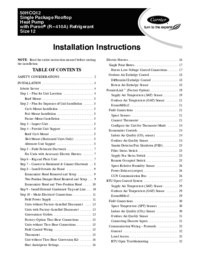

 (48 pages)
(48 pages)



 (116 pages)
(116 pages)







Comments to this Manuals