Carrier TSTATCCPF101 User Manual
Browse online or download User Manual for Thermostats Carrier TSTATCCPF101. D I G I T A L T H E R M O S T A T Carrier
- Page / 21
- Table of contents
- BOOKMARKS



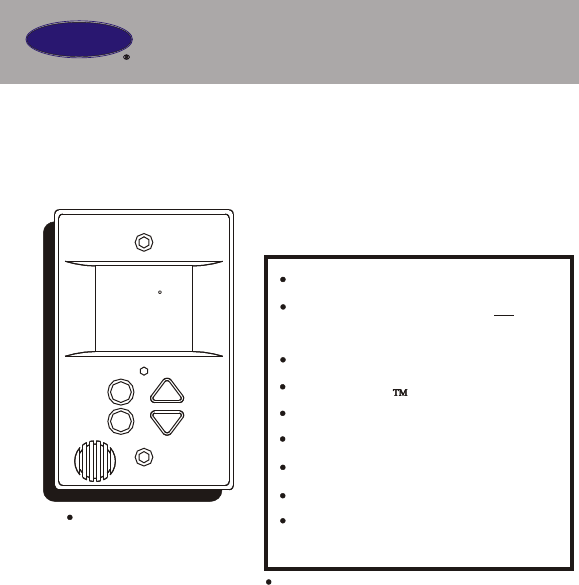
- DIGITAL THERMOSTAT 1
- TSTATCCPF101 2
- Temperature Sensor Bubble 3
- Press both Mode and 6
- Fan buttons as 6
- Basic Operation 7
- Continued 10
- Advanced Setup 12
- Advanced Setup Table 15
- Press for 17
- Emergency Heat 17
- Press all 3 for 18
- Keypad Lockout 18
- P/N 88-317 21
- Form No. OMTSTAT-29 21
- Catalog No. 03TS-TA43 21
Summary of Contents
Mounts Flush to the Wall1 Day Programmable or Non-Programmable4 Time Periods per DayAuto Changeover Large, Easy To Read DisplayThermoglow Backl
MODEPage 9PressPressPressPressPressContinuedMODEMODEMODEMODEProgramming 4 Time PeriodsAdjust the start timefor Evening.Adjust the cooli
Page 10PressPressPressPressMODEMODEMODEMODE7375HEATCOOLPm 5:30EveningPmI i:30Night78COOLPmI i:30Night7078HEATCOOLPmI i:30NightProgramming
Advanced SetupPage 11PressPressPressContinuedAdjust the time of dayclock.NOTE: Each step # is located at the top right corner of the
Advanced SetupPage 12PressPressPressPressPressContinuedSelect the reversingvalve polarity forHeat Pump, O or B.(Step 5 only appears ifheat pump is on
Advanced SetupPage 13PressPressMODEMODEL I I0ONSetupSelect the display back-light always On, or Offafter 8 seconds. OnOffSelect the cycles perhour lim
Advanced SetupPage 14Step # Description Range Factory Default1 Time of day
About Advanced Features & OperationPage 15MEMORY BACKUP - In the event of a power loss, the thermostat will retain the stored program setti
About Advanced Features & OperationPage 16ELECTRIC HEAT - Selecting Electric Heat on, page 12, step 6, will cause the thermostat to turn on
About Advanced Features & OperationPage 17KEYPAD LOCK - To prevent unauthorized use of the thermostat, the front panel buttons may be disabl
About Advanced Features & OperationPage 18DUAL SETPOINT BEHAVIOR - The adjustable setpoint range is: 35 - 99 degrees in Fahrenheit and 7 -
Table Of ContentsFRONT PANELDISPLAYQUICK START Set the clock and goBASIC OPERATIONPROGRAMMING 4 Time Periods ADVANCED SETUPABOUT ADVANCED OPERATI
About Advanced Features & OperationPage 19FACTORY DEFAULTS - If, for any reason it is desirable to return all stored settings back to the fa
Page 20P/N 88-317Form No. OMTSTAT-29Catalog No. 03TS-TA43WarrantyFive-Year Warranty - This Product is warranted to be free from defects in material an
Front PanelPage 2Liquid Crystal Display with ThermoglowUp/Down ButtonsMode ButtonFan ButtonHeat or Cool Indicator Heat = Red, Cool = Gre
8888HEATCOOLONOFFAUTOFan OnProgramLockedOutsideSetupOnoAmPmI8:8888DayNightEveningMorning1243Mode Indicators Selects the operation mode of the equi
56789Outside Indication Indicates the temperature displayed is from the optional outside sensor. Page 19.Morning, Day, Evening &
Pressing the Up and Downbuttons will modify the flashingselection.Press the Mode button.While holding the Mode,press the Fan button for 2 seconds to e
The HEAT setting indicates thetemperature the room has toreach before the furnace willturn on to heat the room.The COOL setting indicates thetemperatu
buttons.In any mode, adjust thedesired Set TemperaturewithPressing the Up or Down buttons in Auto mode will adjust both the heat and coolset temperatu
Programming 4 Time PeriodsPage 8PressPressPressPress the Mode button. While holding the Mode,press the Up button for 2 seconds to enter
More documents for Thermostats Carrier TSTATCCPF101

 (48 pages)
(48 pages)
 (72 pages)
(72 pages)







Comments to this Manuals